xVideoServiceThief 2.5.2
Free Version
Tired of plug-ins?
Downloading videos off the web has been an occupation as old as online video has existed. I remember the olden days when Flash Video was ubiquitous. I felt really smart when I realized I could retrieve video files from my browser cache folder. A simple sorting and a search for a sizable file was enough to pinpoint the target. Then, I just had to add in the swf extention and Voilà! The file was playable offline. But then they switched to HMTL5 video and my method was obsolete. Bummer, right? As some of you know, downloading videos is still very much possible via special browser add-ons. However, not all work on every site and besides that, you might want to be more subtle when on a shared computer. So a dedicated application is probably the better choice.
xVideoServiceThief (yes, no spaces) is a computer app that not only downloads videos from almost any web source, but can also convert said videos to a number of different media formats. The process is really simple. To retrieve a video you simply need to copy the web address of the page the video is on. Then in xVideoServiceThief (xVST) you click on Add Video and paste the address in the pop-up menu bar.
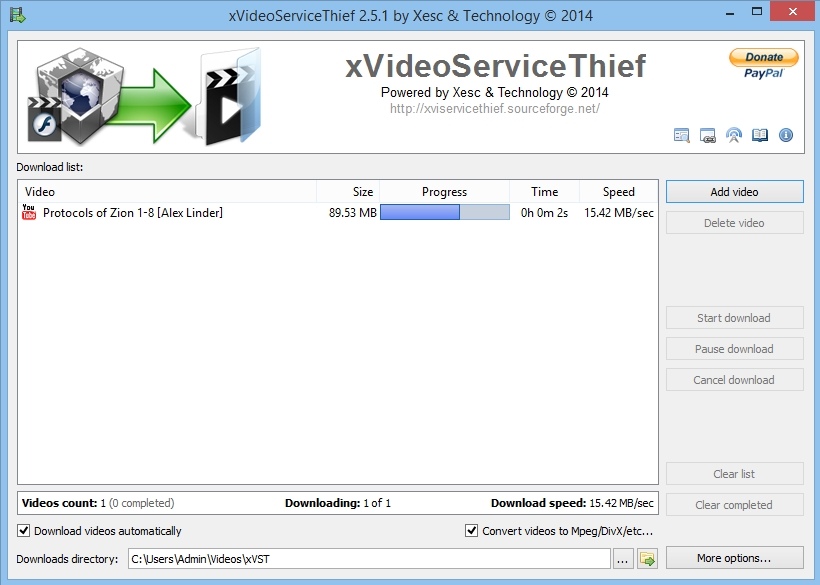
Be careful though, as by default, the process is completely automated. That means the download will start immediately and when it's done, xVST will begin converting the video file, after which it will delete the original. "What?!" you might say out loud as a surprised newb. Well, if you like to take your time and make sure that everything goes as planned, then you might want to uncheck some boxes. On the bottom of the app's window you will find boxes for automatic download and conversion. Uncheck those and you'll be fine. However, in case you do want your videos converted with xVST then you should leave the conversion checkbox alone, as conversion can only occur immediately after a download is completed. There is no other way. Changing your mind after a download means that you need to download the file again. A bit of an inconvenience, agreed.
On the bright side, you may pause downloads at any time, and you can also schedule download intervals. For example, you may set a large list to commence downloading at night, since nobody likes to watch download progress bars, nor get his bandwidth squeezed while playing a mmorpger or something.
Regarding parental locks, you can find a list of supported video sites in the options menu. Simply add unwanted sites on the blocked list. Actually, a more effective way would be to restrict access to pr0n downloads completely, since kids these days can easily find their way through an options menu. Enabling this master restriction will gray out the download "Ok" button for links to adult web pages. Of course, what you should be worried of instead is where did they get the links from.
Features
- Queue-able web video downloads
- Conversion to mpg, mp4, 3gp and mp3 formats
- Download schedule
- Parental control
- Can connect to a proxy server
Conclusion
xVideoServiceThief is a very elegant way to download web videos. Despite the awkward video conversion timing, for a free app, xVST is top class. However, be advised that downloading a video from a page that does not include a download option might just be illegal.
Our Recommendations